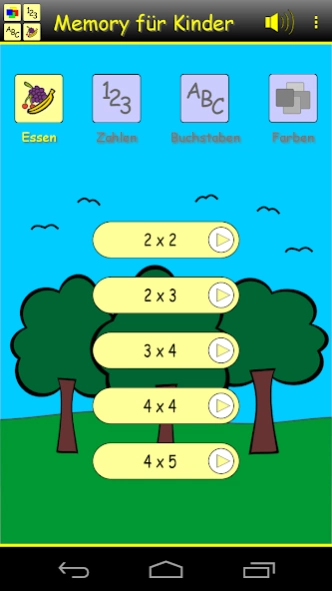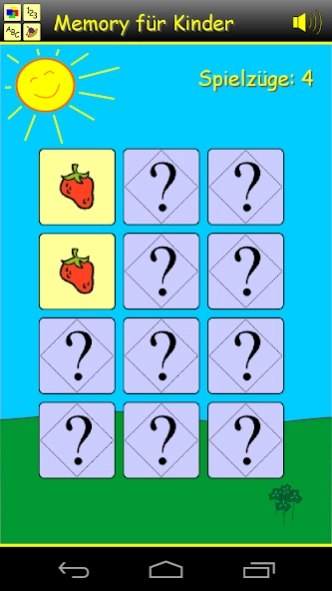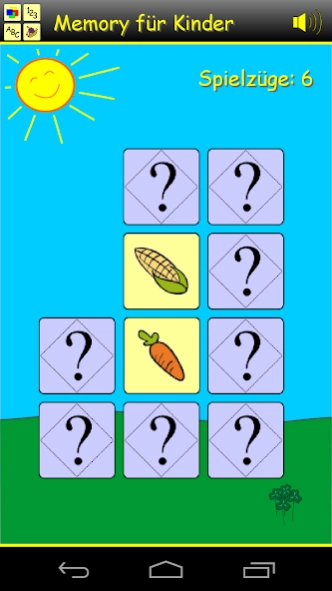Pairs 1.1
Continue to app
Paid Version
Publisher Description
Pairs - Find similar pairs and solve the game! For all children and young at heart...
The well-known pairs game for kids and all the young at heart. Find similar pairs and solve the game...
Memory training made easy!
Five different difficulty levels waiting for you. Here you can choose for each step between four different types of cards: Food motives, numbers, letters and colors can be selected.
This classic game concept promotes the visual memory (especially of children). While playing a child learns to distinguish the motifs on the cards and recognition them.
A simple and intuitive interface for easy use and simple playing for children.
Entertainment also for the road.
Functions:
- 4 different types of cards (food, numbers, letters, colors)
- 5 difficulty levels (Easy: 2x2, 2x3, Mean: 3x4, 4x4, Heavy: 4x5)
- Different sounds
- Beautiful and partially animated graphics
- Lovingly designed backgrounds
- Promotes visual memory and concentration
This app does not display any advertising, does not request any unnecessary system permissions and does not collect or save device or user data.
About Pairs
Pairs is a paid app for Android published in the Kids list of apps, part of Games & Entertainment.
The company that develops Pairs is Marco Grewenig. The latest version released by its developer is 1.1.
To install Pairs on your Android device, just click the green Continue To App button above to start the installation process. The app is listed on our website since 2020-12-13 and was downloaded 1 times. We have already checked if the download link is safe, however for your own protection we recommend that you scan the downloaded app with your antivirus. Your antivirus may detect the Pairs as malware as malware if the download link to de.grewe.android.memory4kids is broken.
How to install Pairs on your Android device:
- Click on the Continue To App button on our website. This will redirect you to Google Play.
- Once the Pairs is shown in the Google Play listing of your Android device, you can start its download and installation. Tap on the Install button located below the search bar and to the right of the app icon.
- A pop-up window with the permissions required by Pairs will be shown. Click on Accept to continue the process.
- Pairs will be downloaded onto your device, displaying a progress. Once the download completes, the installation will start and you'll get a notification after the installation is finished.